WHAT IS 3D RENDERING – A STRAIGHT FORWARD GUIDE TO UNDERSTANDING THE 3D VISUALIZATION PROCESS
The term 3D Rendering is the process of creating an image using computer software. A simple overview of the process is as follows:
- A 3D artist models the scene.
- Materials are set up (glass, concrete, brick etc).
- Lighting is set up.
- The image is computed (render the image).
In architecture, the goal is to generate a photo-realistic image like the example below. Check out our blog post on Architectural Rendering in 2019
 3D Rendering Example
3D Rendering Example
3D RENDERING SERVICE EXAMPLES:
We find a great way to better understand 3D rendering is to see some examples. Please feel free to browse through the pages below then come back for some more in-depth information about the 3D rendering process and its uses.
3D RENDERING IN MORE DETAIL
3D rendering refers to adapting the likeness of an object in the form of an image. 3D rendering—both technical and artistic—employs the use of 3D software to help create images to help better explain or advertise concepts and designs. The use of technical drawings or CAD designs is common in the creation of 3D models. After creating the 3D model, the 3D artist adds lights, textures and cameras. The final step in the process referred to as “Rendering” is where the 3D software computes all inputs to create a two-dimensional image. These images can be used as a single image still rendering, stitched together into an animation or created on-the-fly in realtime programs such as video games.
Some of the more common applications of 3D rendering include; architectural renderings of real estate, interior renders of rooms and spaces, and product renderings. 3D Renderings are also standard in visualizing prototypes for entrepreneurs. 3D modelling and rendering are highly flexible, so it is possible to create a 3D render of just about anything imaginable.
UNDERSTANDING THE 3D RENDERING PROCESS
The method below describes the 3D rendering of 2D images. Although the process is broken down into steps, a 3D artist does not always follow this order and may jump between processes. For example, understanding the client’s vision is a continual task throughout a project.
STEP 1: UNDERSTANDING THE CLIENT’S VISION
In order to build a model, a 3D artist needs to understand the project. Using plans, sketches, and reference images provided by the client, a 3D artist starts by visualizing the project in his or her head. From this point camera angles are typically agreed upon based on the 2-dimensional plans.
STEP 2: 3D MODELING
The 3D artist uses specialized 3D modeling software to create a digital model. This phase is analogous to building the structure of a physical model, except that the model only exists digitally. Check out this list of free 3d modeling software.
STEP 3: MATERIALS AND TEXTURING
The 3D artist applies images to the 3D models to make them look as realistic as possible. This step is analogous to painting a physical model or gluing materials and photographs onto it. In most cases, there is also material setup. This reffers to the settings that control if something is matte or glossy. The artist can also modify the roughness of surfaces and many other parameters depending on the software used.
STEP 4: LIGHTING
The 3D artist sets up lights in the 3D scene to replicate real-world lighting. This process is similar to the way a photographer or videographer would set up lighting before shooting with the addition that the 3D artist needs to setup the sunlight and or ambient room lighting.
STEP 5: RENDERING
Rendering is when the computer generates the 2D image or images from the scene created in the steps above. It is analogous to taking a photo in the physical world.
Rendering can take anywhere from a fraction of a second to several days. Rendering time is depending on the complexity of the scene and the quality desired. This process is completed solely by the computer. In some cases, images are rendered on large clusters of computers called render farms.
Step 6: Refining
During the refining, process drafts are provided to the client for feedback, usually in a low-resolution format to speed up the revision process.
The artist makes the requested revisions to the scene, textures, and lights until the desired results are achieved. Generally, changes can be made independently: for example, most changes to the model do not require the texturing to be updated.
STEP 7: FINAL DELIVERY
The agreed-upon final 2D image or images are provided to the client. Depending on the desired resolution, the images will be provided in a specific format to support and size. For web, images are generally optimized medium size jpg, while for print images are high-resolution raw files.
USES FOR 3D RENDERING
Now that you better understand the rendering process, let’s get to the fun part: What can rendering do for you?
You can 3D Render just about anything. Rendering is economical and convenient. 3D renders allow you to view your design long before construction or manufacturing, so it facilitates refinement and better overall design.
Through animation, you can showcase complex simulations! Today’s 3D modeling software have physic engines to simlate forces on materials. These simulations can show a structure under stress or a boat bouncing through waves. The flow of people through buildings can be simulated to find out the most efficient arrangement of rooms or exits, and products accurately shown in use in the desired environment.